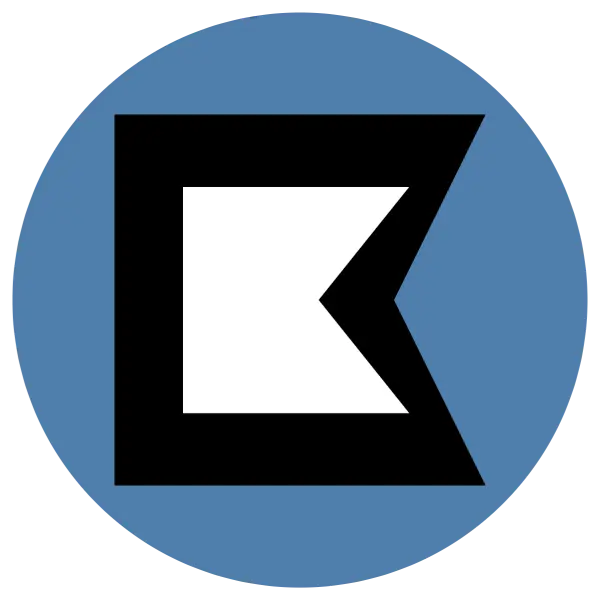Now that technology is growing rapidly every day, new startups and businesses often get confused about how to sell their products online and build a strong brand identity in the market. As digital transformation becomes essential, many business owners feel lost when deciding between websites, mobile apps, or digital marketing channels. They don’t know where to begin or which platform suits their business best.There are many ways to build an online store and create a digital presence, but selecting the right platform is a crucial task when starting out. Popular platforms like Shopify, WordPress, Wix, custom code, and several CMS (Content Management System) tools leave business owners overwhelmed. So let’s break it down and explore the right path for your eCommerce journey.
Why the Right Platform Matters for Scalability, SEO, and User Experience
Choosing the right platform is not easy, but it's essential. The platform you select will determine:
How your website or app looks, how users interact with it, whether it can rank on Google, and how smoothly it can grow as your business expands
Here are some key points to keep in mind:
1. Simple to understand
2. Better plugin support
3. Large community for support
4. Pre-built UI elements
5. Cost-effective
6. Easy management
7. Requires minimal hosting space
8. SEO compatibility
9. Reliable support team
Most important: It should support scalability. As technology evolves, your platform should grow with you. If you choose the wrong one in the beginning, you may end up spending double later on fixing or migrating everything.
Section 1: Key Factors to Consider Before Choosing a Platform
1. Business Size & Goals
First, understand your business size and long-term goals. How big do you expect to grow? If you aim to scale your business significantly, research the platform's capability to handle that scale. Start with the future in mind.
2. Budget & Timeline
Your budget plays a big role. Platforms like Shopify, Wix, and custom code can be expensive. For example:
Shopify and Wix have monthly or annual costs.
Custom-coded stores are one-time investments but are costlier upfront.
Also, check how long it will take to build and launch your store. Custom code takes more time but offers long-term advantages. Bugsbon can help you with both.
3. Technical Skills or Team Availability
Ask yourself: Can I manage the platform myself? CMS platforms like Shopify, Wix, and WordPress are beginner-friendly (drag-and-drop), while Custom code requires a development team.
If you lack tech skills or a team, it's better to go with CMS platforms unless you're working with a tech partner like Bugsbon, who can manage your custom store perfectly.
4. Required Features & Integrations
Determine which features your business needs. CMS platforms often require plugins (which can be costly and limited). Custom-built solutions don’t depend on plugins — your developer builds exactly what you need.
While CMS solutions are subscription-based, custom development is often a one-time cost (with ongoing maintenance, of course).
5. Future Growth Plans
If your idea has strong potential in the e-commerce market, you’ll need a platform that can scale. Some platforms (like Shopify and Wix) have limitations, especially in terms of code access and customization.
Custom solutions have no limitations and give you full control over scaling. If needed, Bugsbon's team is always ready to guide and build your scalable store.
Section 2: Overview of Top eCommerce Platforms
Shopify -
Shopify is a leading and user-friendly eCommerce platform.
1. Best for those with no coding knowledge
2. Offers a drag-and-drop builder
3. Large developer community
4. Inbuilt hosting and fast performance
However:
1. Theme and plugin customization can be limited
2. Some advanced features are paid
3. Backend customizations require Shopify-specific developers
Tip: Great for small or medium businesses looking to launch quickly.
WooCommerce (WordPress)
WooCommerce is an open-source plugin built on WordPress.
1. Free to use (but requires hosting)
2. Huge community and plugin ecosystem
3. Good for SEO
But:
1. Plugin conflicts can happen
2. Requires manual setup
3. Hosting and security management needed
Tip: Ideal for those with a limited budget who want control and customization.
Custom-Built Solutions
If you choose custom development:
1. You get exactly what your business needs
2. No plugin limitations
3. Fully scalable
4. One-time setup cost
But:
1. Higher initial cost
2. Time-consuming to develop
3. Requires a skilled team (like Bugsbon’s)
Tip: Best for businesses planning large-scale, long-term growth.
Other Platforms (Wix, BigCommerce, Squarespace)
Wix: Easy to use, drag-and-drop, good for small businesses, but limited scalability
BigCommerce: Enterprise-ready, robust tools, but expensive
Squarespace: Beautiful templates, limited eCommerce features
Section 3: Shopify in 2025 – Pros and Cons
Pros
Easy to set up and use
Great app ecosystem
Reliable and fast hosting
Excellent drag-and-drop builder
Ideal for quick launches
Cons
Monthly subscription fees
Limited backend control
Developer support is needed for complex tasks
Paid themes and plugins
Section 4: Custom eCommerce Solutions – Pros and Cons
Pros
Fully customizable
SEO-optimized
Great UI/UX flexibility
No third-party plugin dependency
Scalable for future growth
Cons
Costlier than CMS
Longer development time
Developer support required
Maintenance essential
Section 5: Comparison Between Shopify, Custom Solutions, and Other Platforms (like Wix)
-
Ease of Use: Shopify is very user-friendly and easy to set up, making it ideal for beginners. Custom solutions, on the other hand, can be complex and require technical skills. Platforms like Wix offer moderate ease of use, with drag-and-drop features, but limited flexibility.
-
Customization: Shopify has limited customization options unless you're using advanced plans or developers. Custom-built solutions offer unlimited customization tailored to your exact business needs. Platforms like Wix also offer limited customization.
-
Cost: Shopify operates on a monthly subscription model, making it easier to start but potentially expensive over time. Custom solutions usually require a high initial investment for development. Other platforms have variable costs depending on features and usage.
-
SEO Control: Shopify provides good built-in SEO features. Custom solutions allow for excellent and full control over SEO. Platforms like Wix generally offer only basic SEO tools.
-
Speed to Launch: Shopify and platforms like Wix allow for a fast setup and quick launch. Custom solutions take more time to develop and test, resulting in a slower launch timeline.
Section 6: Real-Life Use Cases
Choose Shopify: If you're a startup with no dev team or budget. Want to go live fast with a good-looking store? Go for Shopify.
Choose Custom Code: If your product is unique, you plan to scale, or want custom features/plugins tailored for your brand.
Conclusion
Your final platform choice should depend on:
Your budget
Business size and goals
Timeline
Required features
Your vision for future growth
Bugsbon Suggests:
- On a budget? Start with WordPress or Shopify
- Want full control and scalability? Go with custom code
- Need guidance? We’re here to help you pick the right path
Still confused? Contact Bugsbon for a free consultation to choose the best-fit platform for your brand.